Shining Gadget [1.12] + Ghostnet Reenabled + Additional Information
Ghostnet is back online! We’ve squashed the bugs and sucked their little ghosts into our phantomizers for further study. We’d like to thank the Playdate community for their patience and understanding during downtime. We sincerely hated every second of it, but it’s all over now! Go on and trade to your heart’s content!
Now that that beast has been slain, here’s what else we’ve been working on in 1.12:
- A "How To Play" card has been added for clarity the first time folks boot up the game. Existing/New users will see this the first time they open Shining/Shadow Gadget after updating.
- You can now swap between accelerometer and dpad controls by holding the "B" button on the title screen for 5 seconds. You can hold it again to toggle between the two control modes.
- Added “New” and “Max” badges to the collection screen.
- Bug where “Caught” and “Escaped” messages looped over and over again have been resolved.
- Bug where game was unable to start for some users now has a fix in place, we have tested this with a few users to verify this is resolved. We are unsure if this will fix everyones issue - however we believe it should.
- Crank indicator now only shows the first time the crank is undocked during the app.
- Percentage complete information has been added to the collections screen. Keep in mind that a complete collection is considered to be all ghosts, across both versions and exclusive event ghosts all at 5 star quality.
- New playdate menu wrapping paper.
- Event ghosts now have the correct notation on the ghost detail screen.
A massive thank you to the following Shining/Shadow Gadget community members for their amazing feedback and helpful bug testing:
- Chromeblast
- MommyMarrow
- callmesteam (of Hello Playdate Podcast fame)
- EvilRedEye
- E-Monk
- DrTolley
- Birdwatcher
- compacta_D
- The_Echo
- Dave (from Panic)
- Jencastro
- Wavebeem
- Probably a whole lot of folks I missed, but be assured that your feedback was heard!
- Our amazing team at Strangest.io: Tortured Gamer, MMMMM, Fotain, Mucoid, Deadhanded, Nels, Ggutu, Unreal
A note on getting stuck on the "Connected To Ghostnet" screen, even after you have disconnected from Ghostnet:
Firstly, If you properly let Ghostnet disconnect your device, this shouldnt happen. Be sure not to interact with the Playdate at all while connected to Ghostnet until the Ghostnet app itself alerts you that your device has been properly disconnected.
If you do manage to get stuck on this screen, you have three options:
- Reconnect to Ghostnet, allow the Playdate to sync and then follow the disconnection procedure in Ghostnet again.
- Uninstall but leave your game data in place, then reinstall - using the Playdate -> Settings -> Game menu on the device.
- Manually remove the device lock:
- On your Playdate, go to Settings -> System -> Boot to data disk.
- Plug the Playdate into your PC.
- Navigate to the drive that the Playdate mounts to on your PC.
- Go to Games -> User -> Shadow/Shining Gadget -> data -> services
- There will be a lock file in this folder called 'connectedlock', delete it.
- Press "A" on your Playdate (or unmount the Playdate from your PC - take it out of data disk mode)
- Launch Shadow/Shining Gadget.
Thats it for now. It may be a few weeks before we put out another patch unless folks still cant access the game. Until then - have a wonderful week/weekend. :
Files
Get Shining Gadget: Gen2
Shining Gadget: Gen2
Shining Gadget is a passive creature collecting idle game for the Playdate!
| Status | Released |
| Publisher | |
| Author | Strangest.io |
| Genre | Simulation |
| Tags | Arcade, collection, Cute, Dark, Ghosts, Horror, Idle, passive, Pixel Art, Playdate |
| Languages | English |
| Accessibility | Color-blind friendly, High-contrast |
More posts
- WANTED: Playtesters (A Note From Our CEO)Sep 27, 2023
- Shining Gadget: Physical Edition Rerelease!Apr 25, 2023
- Shining Gadget: Physical Edition Update! Volume 2Mar 06, 2023
- Shining Gadget: Physical Edition Update! Volume 1Jan 13, 2023
- ALMOST OUT! Less then 10 copies are left of our Shining Gadget physical release!Dec 10, 2022
- Physical Edition Of Shining Gadget + Shadow Gadget Available Now!Dec 08, 2022
- Shining Gadget [2.0]: Gen2 Update!Dec 08, 2022
- Ghostnet [0.4] Patch + Major Update AnnouncementNov 28, 2022
- Shining Gadget [1.14a] + Ghostnet [0.3] Patch/UpdateOct 19, 2022
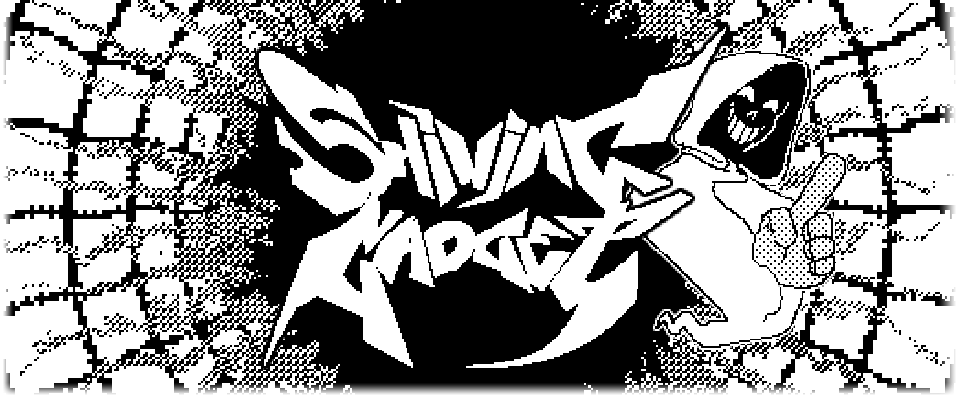
Comments
Log in with itch.io to leave a comment.
Hi, my companion APP was runnig for 20 minutes and did not finished with anything. It connected but locked on the search for game data. When I start the App on play.date it shows "Connected to ghost-net" and I cannot do anything.
Is this normal? How long do I have to wait for the app to finish? Can I play the game without the companion APP? How to finish the initial companion APP setup?
With the 1.04 patch I was one of the users who crashed every time it started. 1.12 now allows me to play the game as expected, but after completing a pair of trades and disconnecting from ghostnet, my playdate crashes every time I attempt to open the "collection" tab. Everything else in the game functions as expected. I suspect something got caught up as a null value. I've tried reinstalling the game on device, but that didn't solve the issue. Love the game!
I'm in the same camp - downloaded the events and attempted a trade (thought it completed since I had the requisite ghost but it doesn't reflect in stats or in the ghost net client), and following disconnect/sync the game crashes when loading the collection.
Aside from that, borderline obsessed with this game!